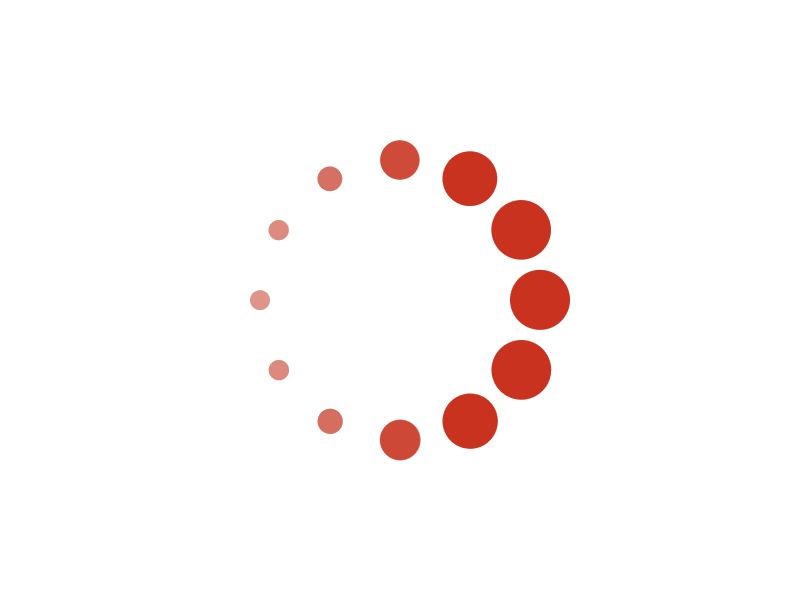Tutorial: Register as player for tournament
1. Go to My Acelet from the navigation menu
2. On My Acelet page
Select Search then Tournament.
3. Search tournaments page appears
For this tutorial, we have an existing exmaple tournament. Let's search it. The best way for search is search first few characters (starting characters), now, let's key in (or copy/paste) enRegisterExample, then click on Search.
Search result appears:
There are may be more than one tournament found, but we have only one as this tutorial. Click it.
Click Register example.
4. Tournament page appears
Tournament page appears. Player registration is at event level, so we need to go to events.
Click on Events.
5. Tournament events page appears
Let's click on Senior doubles.
6. Event page appears
Click on Register as player
7. Register page appears
There is a Profile section, because this tournament sets Require player profile to be true. The system automatically copies your information from your profile to here. You can modify it. Any modification will NOT be updated in original profile. Click on I agree, Register button will be enabled. Click on Register to continue.
8. Confirm page appears
Click on Register to continue.
9. Successful page appears
Note: This page tells your position in the registration. If your number is greater than Max draw size, you are in the waiting list.
Note: in this tour, we have chosen Legends doubles event. But if we had chosen singles event, you would not see the part of message marked in the red box. The process of registering would be finished by now.
The following pages are for team register (include 2 members team).
Note: this register is for team register. At this point, you have not specified your partner (team member), so the team name is not completed yet. The name of your partner is a question mark. The next page will allow you to invite your team member.
Now click on Ok to close this page.
10. Team page appears
Click on the Invite member button.
11. Team member candidate page appears
You need to specify the email address for your member. Then follow the instruction to finish this process.
The name of your team will be updated when you have your partner.
© 2024 Acelet