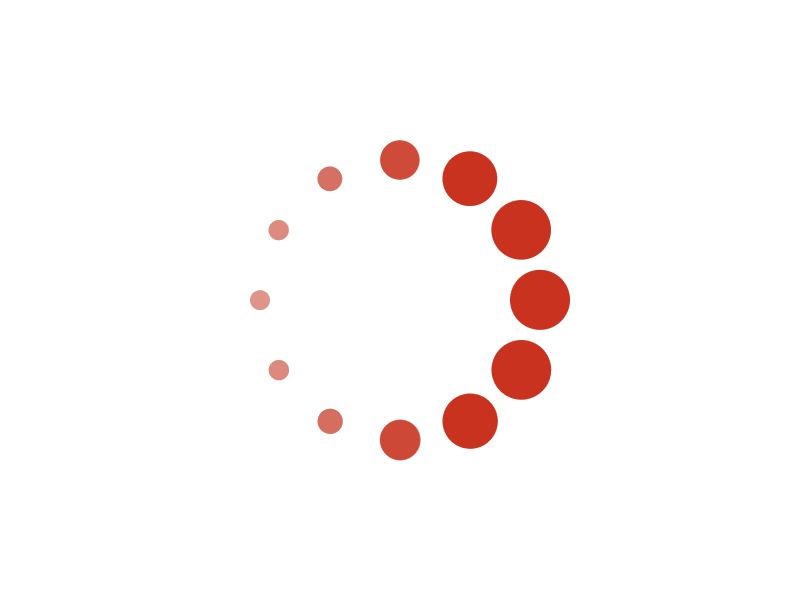Help: Court runtime
This is for automatic tournament management (automatic court and match-queue management).Users with different capacities see this page differently. The organizer sees more buttons.
Facility: choose the facility for this page, if you have more than one facilities.
⚙: click it to show item menu. The item menu contains the following menu items.
- Back to service: bring this court back to service
- Retire this court: take this court out of service
- Retire this court and re-queue match: take this court out of service immediately and put the match back into the match queue (as the first in the waiting list)
- Retire this court when math is done: let the match continue. When the match finishes, take this court out of service
© 2024 Acelet